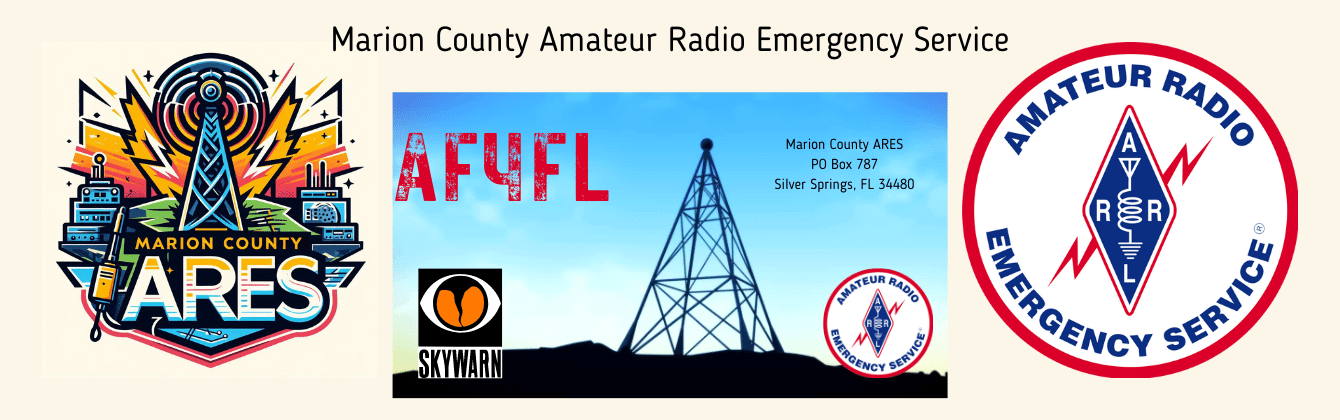The Marion County Traffic Net meets Mondays at 8:15pm on the KJ4CLL repeater. 145.330MHz – offset, PL 123. Echolink is available.
We highly encourage new traffic handlers to participate. Handling traffic is easy and we would love to help you through your first message.
To participate, please first download the ARRL blank radiogram below. Practice copying a message by following along with two stations passing a message during a net. When you are ready to handle traffic, please let us know and we will be happy to walk you through how to fill out the radiogram and deliver your first message!
How to deliver a message
Any licensed amateur operator is encouraged to jump in to our net and volunteer to deliver a message in your area. The idea is to get a message as close as we can to its destination, to practice for an emergency when phones are down. Under normal circumstances, you don’t need to hand deliver the radiogram, but you are welcome to if you would like to. Under normal circumstances, most people call, e-mail, or drop a copy of the radiogram into the mail. How you chose to deliver the message is up to you.
Blank Radiograms
Blank Radiogram (PDF)
Blank Radiogram – double sided (PDF)
Blank Radiogram with ARL message numbers (PDF)
Blank Radiogram, double-sided for binders (PDF)
Fillable Blank Radiogram (PDF)
KB2SCS Program to fill in Radiograms(Download Page)
Originating Traffic
We welcome and encourage anyone interested to originate a message of 25 words or less. Please download the ARRL blank radiogram in the “Blank Radiograms” section below and fill it out with your message. The radiogram is used for originating, relaying, and sometimes even delivering traffic. The ARRL NTS Manual contains detailed information about the various fields, however even if you just have a name, address and message, Net Control will gladly guide you in filling out the rest. Simply respond to the call for stations holding written traffic and we will help get your message into the system and on its way.
Have any questions? E-mail any of the net control stations for assistance or ask during a net.
Example of handling traffic and replying with a service message
Original message received
The following is an example, imaginary message that KØXK receives from WA3QLW during a traffic net. KØXK writes down the message on a blank radiogram as you see in red text…

Deliver the message
Then KØXK calls or mails a copy of the above radiogram to Joe Schmo in Lakewood. Certain handling instructions request that the handling station report the date and time of delivery (TOD) back to the originating station. Refer to the list of all handling instructions at the bottom of this page. This message’s handling instructions are HXC, which is one that requests a service reply. After successful or unsuccessful delivery, KØXK generates a service reply to the originating station.
For the return address, look up John Doe’s call sign KX6XXX on QRZ.com. You should also try to look up the phone number to make the message easier to deliver. Some stations send out a lot of traffic, and some of the net regulars may be able to help you provide the return address and/or phone number for such stations.
Delivery success service message
If he successfully delivers the message, KØXK generates a ARL FORTY SEVEN reply as shown below. The form of this message reads “Reference your message number ___ to ___ delivered on ___ at ___ UTC.”

Delivery failure service message
If the delivery is unsuccessful, KØXK generates an ARL SIXTY SEVEN service reply. In this example, KØXK finds that Joe Schmo is deceased and indicates silent key “SK” in the service message. Any other reason that the person was unreachable could be indicated as well, such as bad phone number or address.
The form of ARL SIXTY SEVEN is “Your message number ___ undeliverable because of ___. Please advise.”

Send back the service message
Once KØXK prepares his written service reply on a radiogram, he is ready to send it back to the originating station.
To send the service message back, call in on our net or any other traffic net. Put the service message into the system by passing it to a message handler that can get the message back to the originating system.